Export All Collections Data
Environment Data Export
The Environment Data Export functionality is available in Kinvey Console. The administrators of the app should be able to start the data export job. To export all collections of the environment navigate to: Kinvey Console -> App environment -> Data -> Export
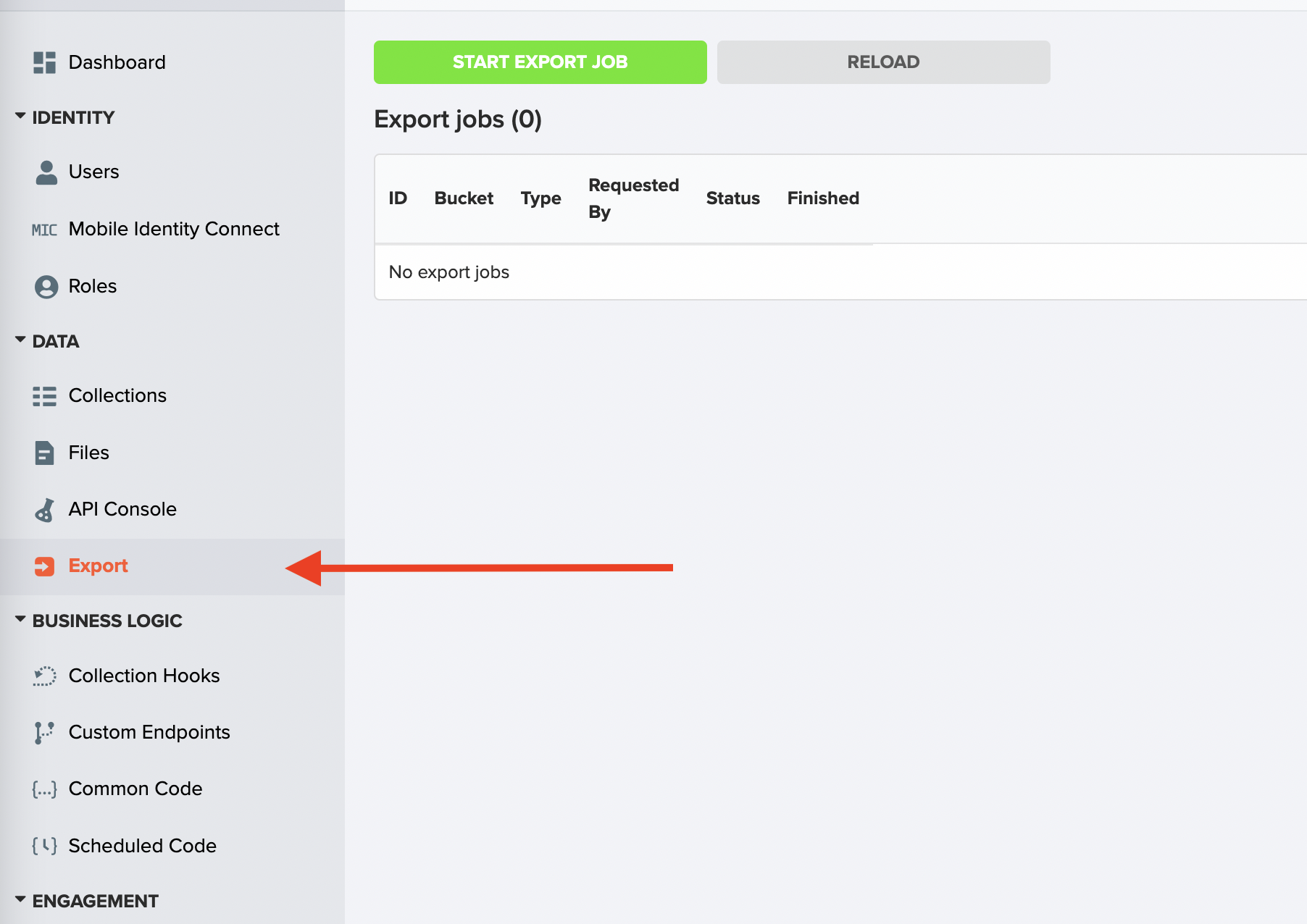
The data can be exported to a Google Cloud Storage or AWS S3 bucket – as a prerequisite you should create such bucket.
You will have to populate in Kinvey Console the bucket name and the corresponding credentials.
For AWS S3 the required fields are Bucket ID, Access Key ID and Secret Access Key
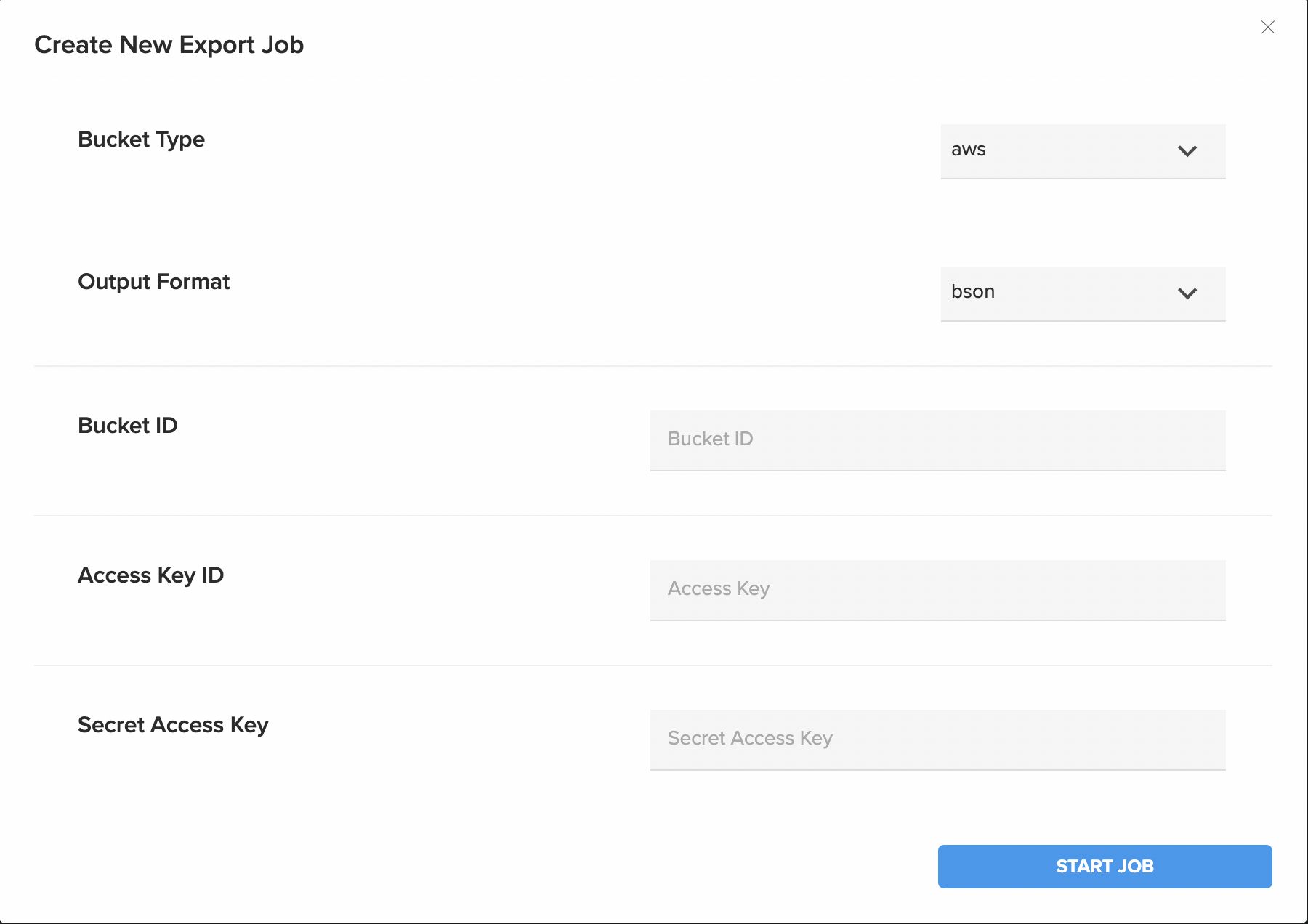
For Google Cloud Storage the required fields are Bucket ID, Project ID, Email and Private Key
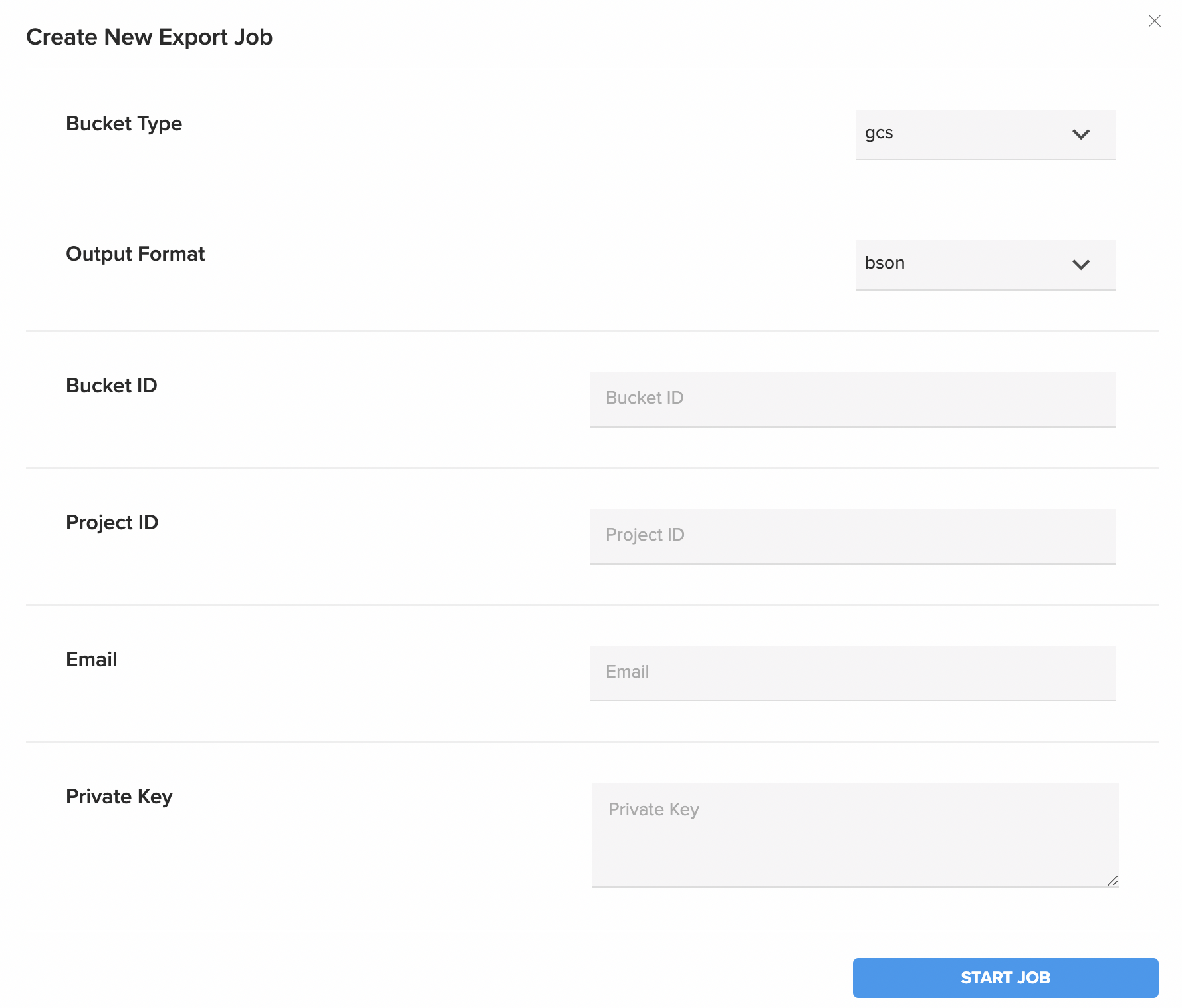
The default output format is BSON. However, it can be changed to JSON, but generally we do not recommend this option for large amounts of data as it is slower and the operation takes too much time and resources. For these reasons, we impose stricter limitations for the exported data size when the output format is JSON.
Only the user collection is always exported to JSON.
The export job will export all environment collections (including _blob and user). Separate BSON or JSON files will be generated for every collection in the destination bucket.
If the job completes successfully, the status will be SUCCEEDED. If it fails, the status will be FAILED and you can click on the FAILED status label for the job to see the underlying error.
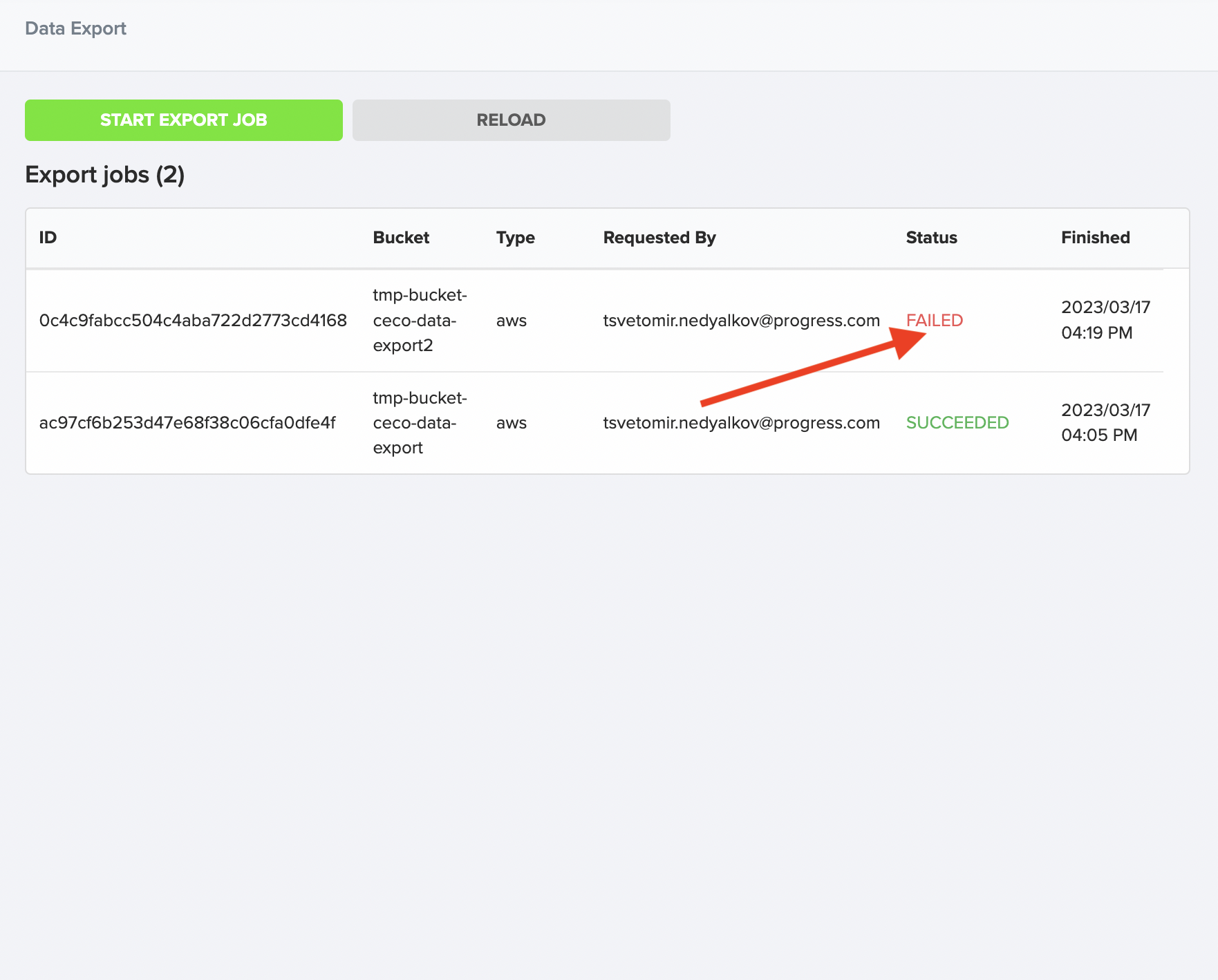
 Docs
Docs