Import/Export
Import
Import is available in the Kinvey Console. Data can be imported per collection. To import data navigate to: Kinvey Console -> App environment -> Collections -> Settings -> Import
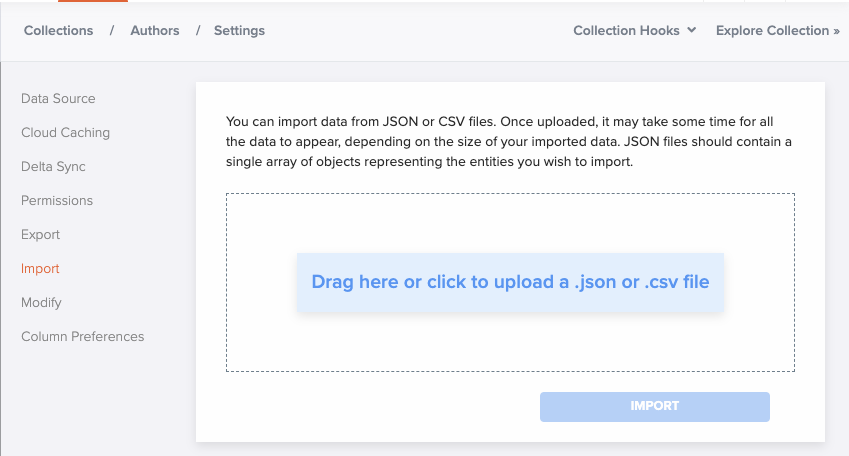
Data can be imported from JSON or CSV files. Once uploaded, it may take some time for all the data to appear, depending on the size of your imported data. JSON files should contain a single array of objects representing the entities you wish to import.
Export
Export is available in the Kinvey Console. Data export is per collection. To export data navigate to: Kinvey Console -> App environment -> Collections -> Settings -> Export
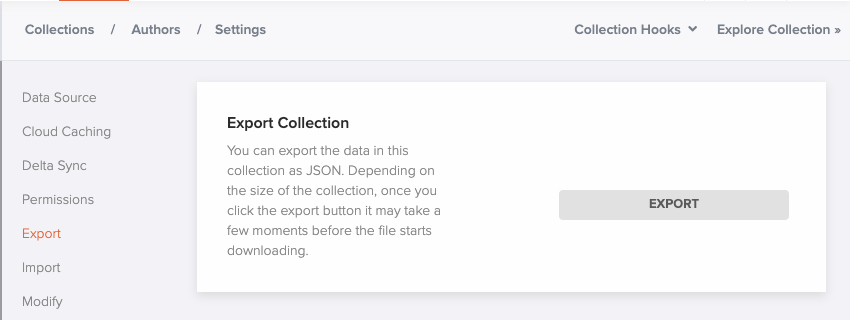
Collection data will be exported in JSON format as it is stored in MongoDB.
The export has the following limitations:
- The actual size of the collection is not known before the download is finished.
- It is not possible to continue the download process if it is interrupted. The download must be restarted from the beginning.
- For data consistency is strongly advised to set the system in read-only mode.
- If you cannot export the collection data due to the above limitations, please contact Kinvey Support.
 Docs
Docs